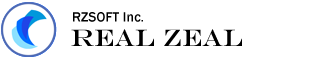Welcome to use our amazing digital products
How to use Super USB Port Lock
How to use Super USB Port Locker
Prevent your data from leaking from USB drives, emails, online cloud disk, websites, and other channels.
Prevent your data from leaking from USB Port
Prevent anyone from copying files to the USB drives
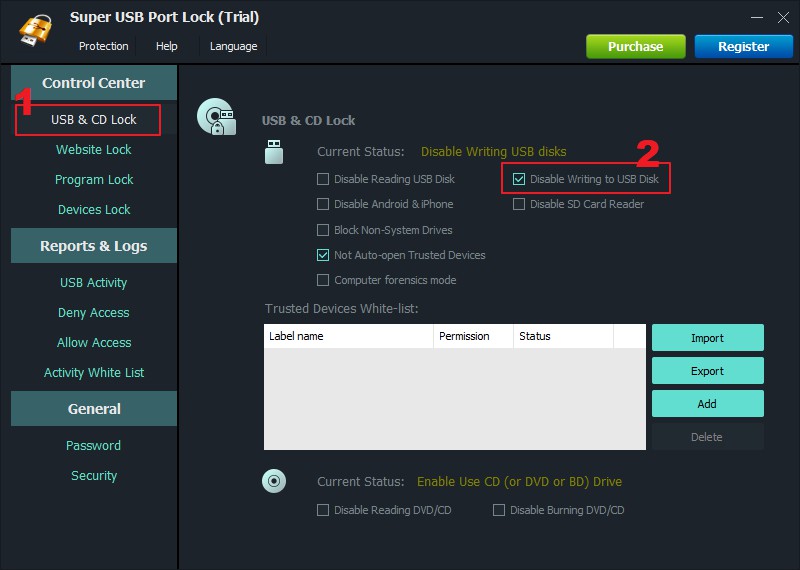
Prevent anyone from reading files on the USB drives
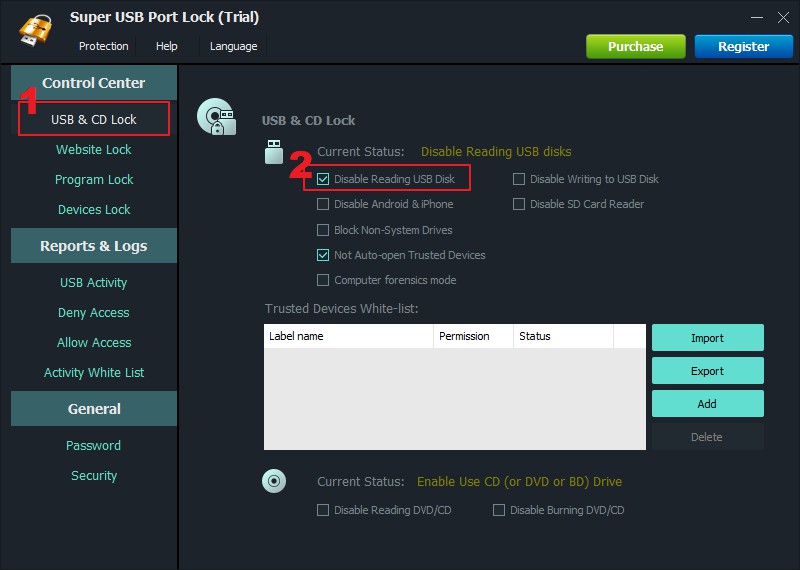
Prevent anyone from connecting to SD/Card reader
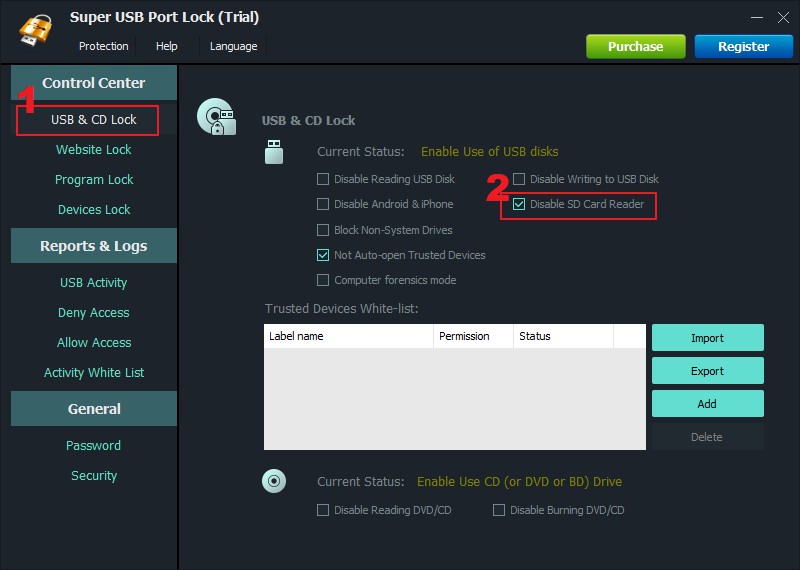
Prevent anyone from connecting to iPhone or Android phone
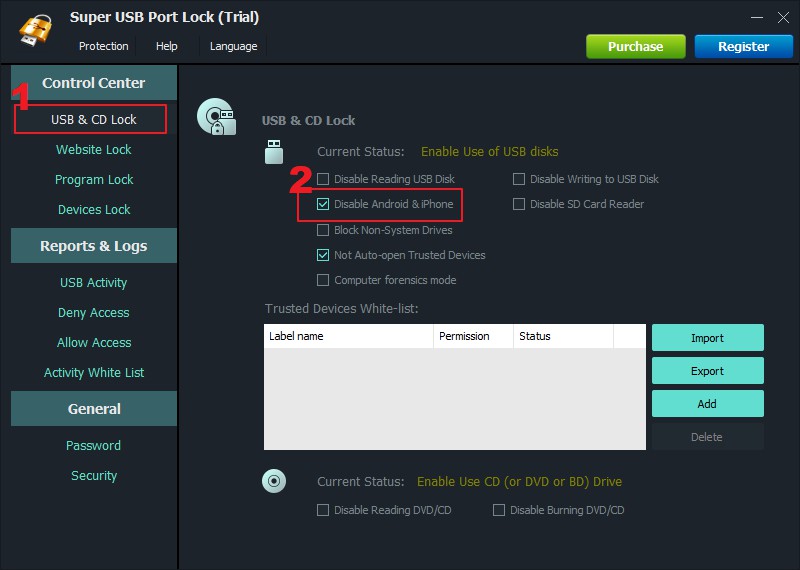
Enable USB port for authorized USB devices, add USB devices to the trusted devices white-list
After disabled USB Port, but you want to enable USB port for one of your USB disk, please simply insert your trusted USB Disk to your computer USB Port, then Click “USB & CD Lock” on the left side, then click “Add” button to add this USB disk to the Trusted devices white-list. All USB devices in the Trusted devices white-list can be connected to the USB port and used fine.
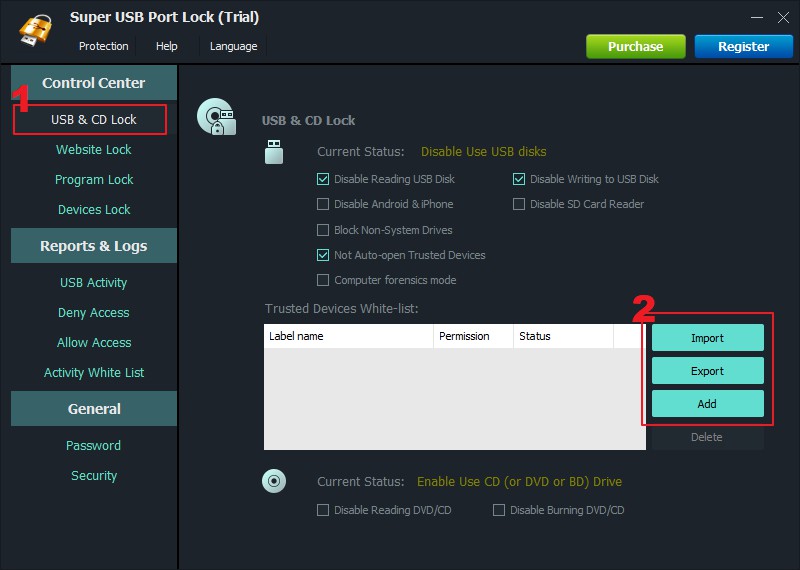
Prevent your data from leaking from CD/DVD/Blu-ray/BD disc
Prevent anyone from burning CD/DVD/Blu-ray/BD disc.
Click “USB & CD Lock” on the left side, then check “Disable Burning DVD/CD” option.
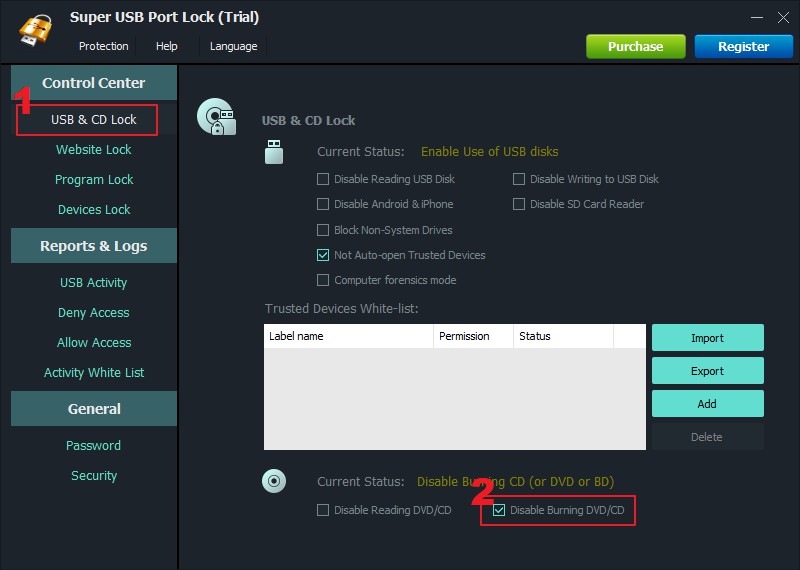
Prevent anyone from reading CD/DVD/Blu-ray/BD disc.
Click “USB & CD Lock” on the left side, then check “Disable Reading DVD/CD” option.
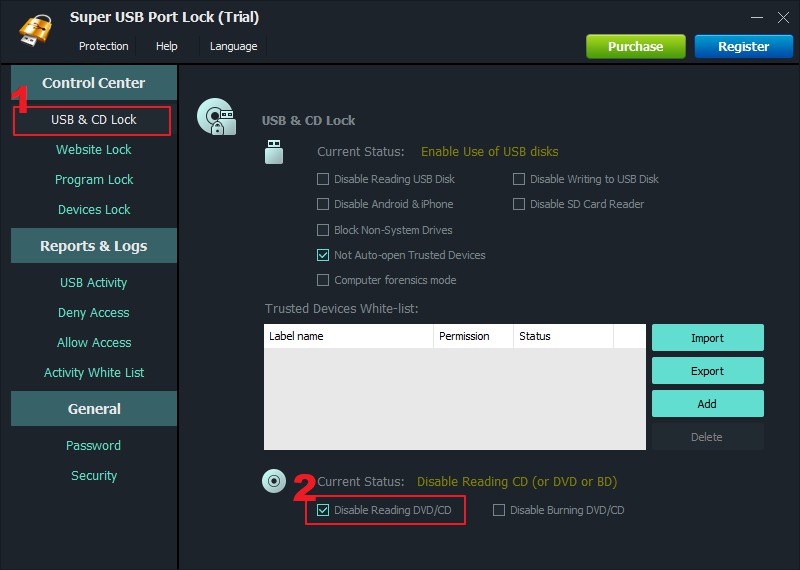
Prevent your data from leaking from any websites. Block access to any websites you don’t allow.
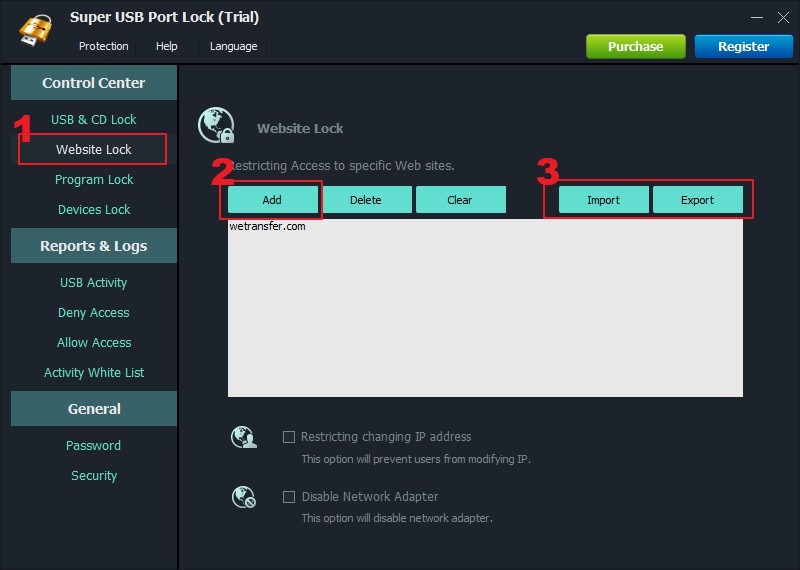
1. Run Super USB Port Lock, Click "Website Lock" in the left side
2. Click "Add" button to add websites you don't allow.
- For example, if you don’t allow wetransfer, please simply add “wetransfer.com” into the list, if you don’t allow twitch, please simply add “twitch.tv” into the list.
You can add any websites you don’t allow.
3. Quickly import websites you don't allow
- If you feel that adding websites one by one is too slow, you can click the “Import” button to quickly import websites from a list file.
- You also can click “Export” button to export the list.
Prevent your data from leaking from some programs. Block running programs you don’t allow.
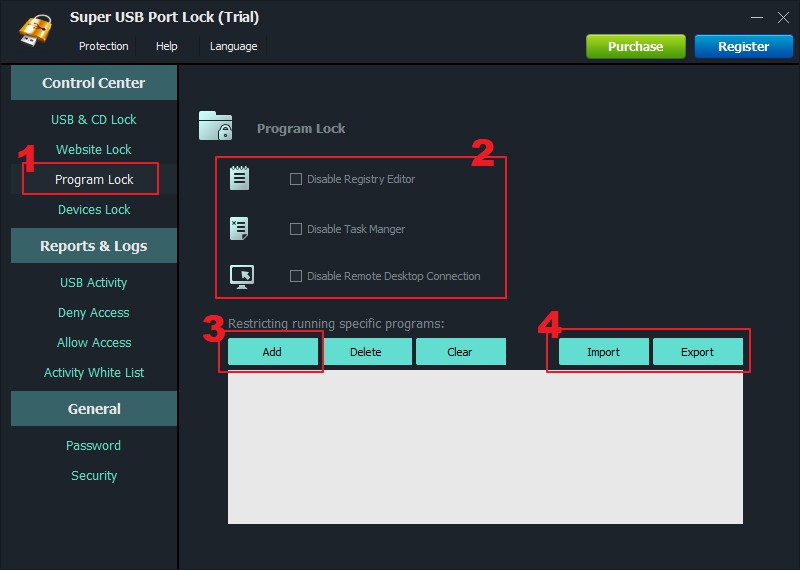
1. Run Super USB Port Lock, click "Program Lock" in the left side.
2. You can quickly disable "Windows Registry Editor", "Windows Task Manager", "Remote Desktop Connection" by checking the corresponding option.
3. You can click "Add" button to add programs you don't allow to run.
4. You can click "Import" button to quickly import a list of programs you don't allow to run.
Prevent your data from leaking from other devices on your computer.
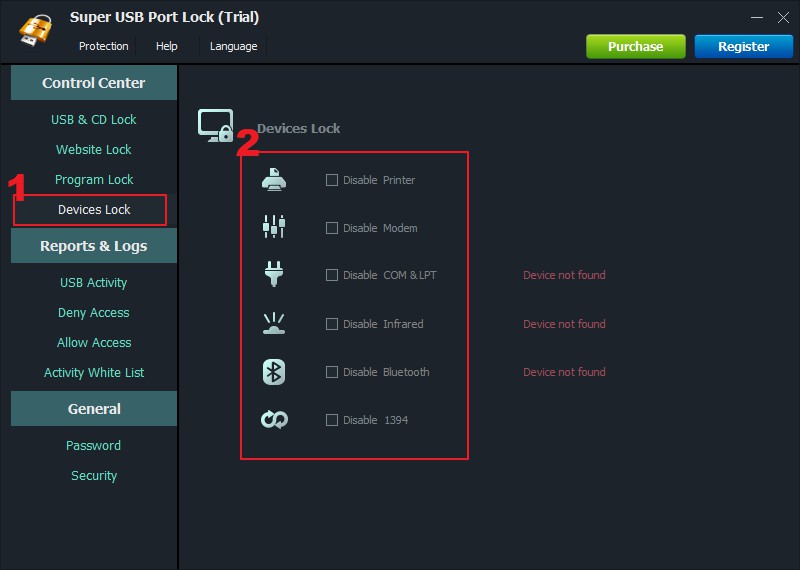
1. Run Super USB Port Lock, click "Devices Lock" in the left side.
2. Simply disable Printers, Moderm, Com & LPT Port, Infrared, Bluetooth, 1394 Port by checking the corresponding option.
How to view the Reports and Logs ?
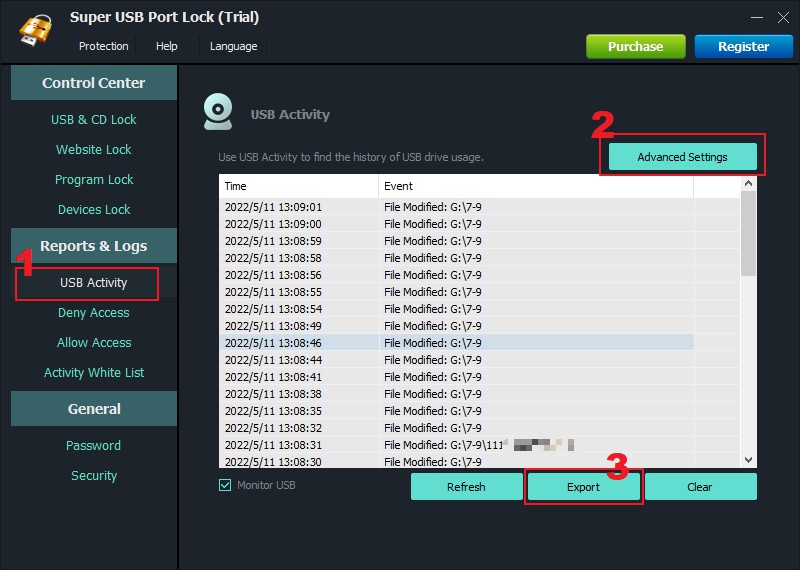
Click "USB Activity"
You can view all file operation on all USB disks that connected to your computer.
Click "Deny Access", "Allow Access", "Activity White List"
You can view and export all corresponding history.
How to change Main Password and Email?
Change Password and Email
Click “Password” on the left side, then you can change the main Password, and Email address.
The program protects itself. Nobody can uninstall this program without password. When someone enters wrong password more than 5 times, the program will send alarm notifications to your Email and the unknown login will be temporarily banned.
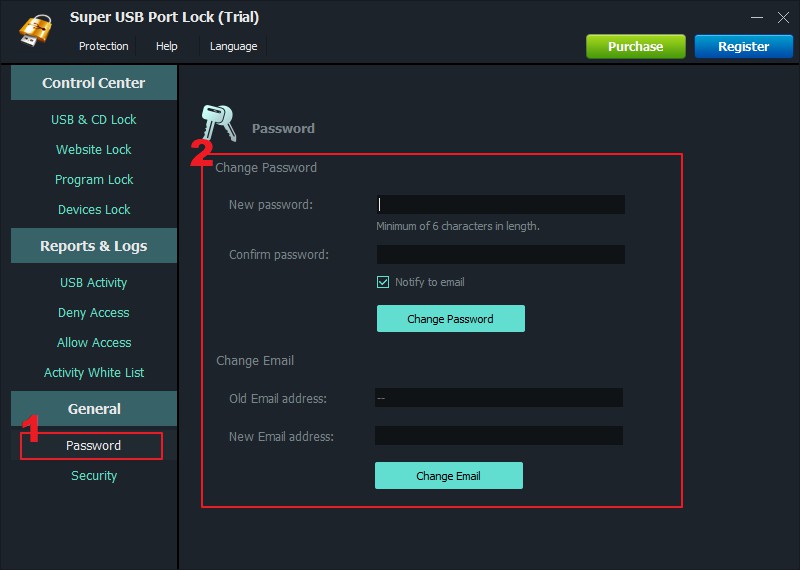
Welcome to use our Amazing Products
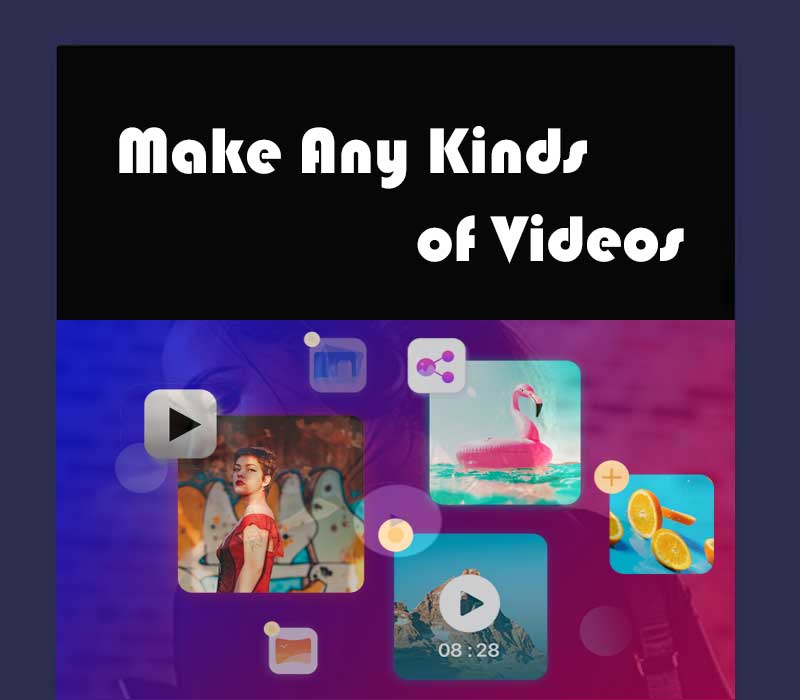
Easy Video Maker
A powerful but easy-of-use Video Editing software, it’s pretty simple and covers all the basics that a beginner and an enthusiast needs. Make any type of videos.
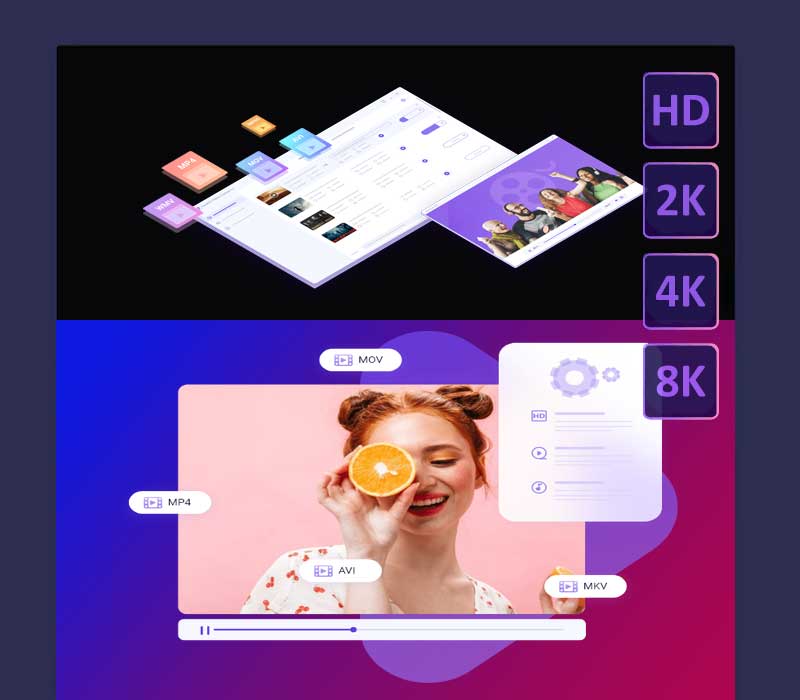
Easy Video Converter
One-stop fast Video Processing and Converting software, process and convert videos at fully GPU Hardware Accelerated speed. It’s a complete video toolbox for you.
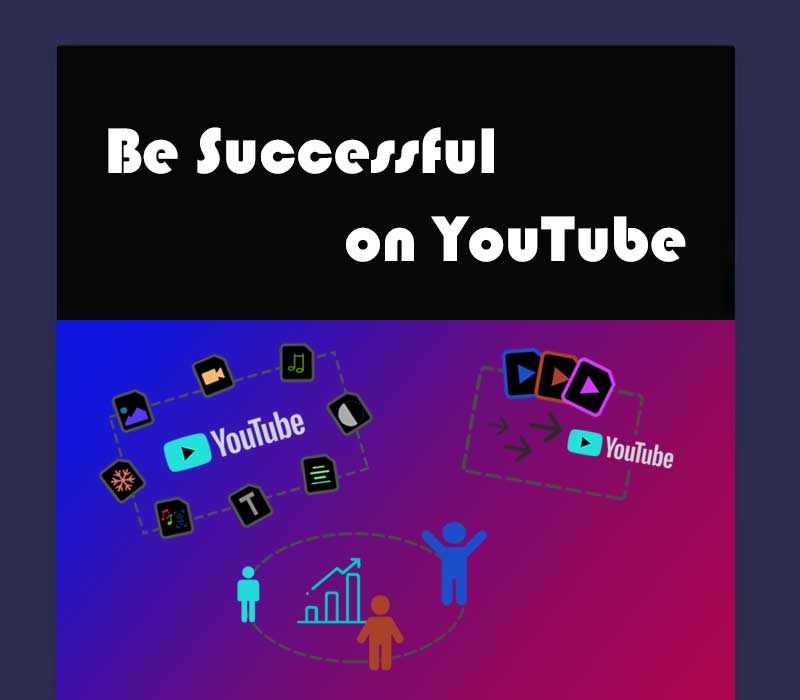
YouTube Movie Maker
An unique video maker software made specifically for YouTube. Easy to create, edit, make, upload, promote, manage YouTube videos. Succeed on YouTube with YouTube Movie Maker

Easy Any iOS Transfer
An all-in-one iOS manager for any of your iOS device, iPhone, iPad, iPod, iTunes, and iCloud content. It lets you transfer, manage, and back up iOS data in a way easy, fast, and you like.

Easy Any Android
The Only Android Manager you will need for all Cases, from data management to cross-device transfer, take complete control of your Android content at any time, from any place, in any way you like.
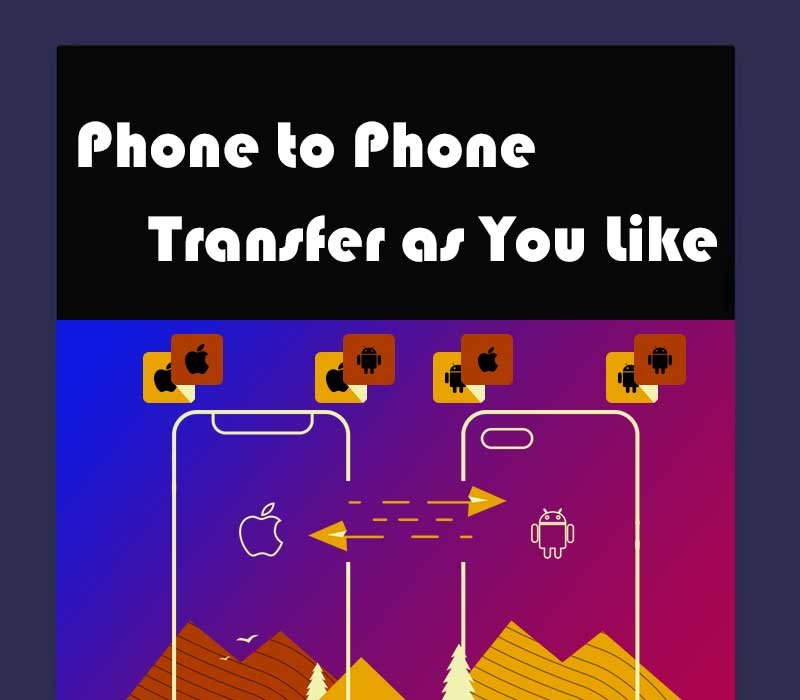
Easy Phone Transfer
Direct Phone to Phone transfer in your preferred way, transfer what you need efficiently and easily, or merge data of multiple phones to your new phone, or back up and restore your important data.